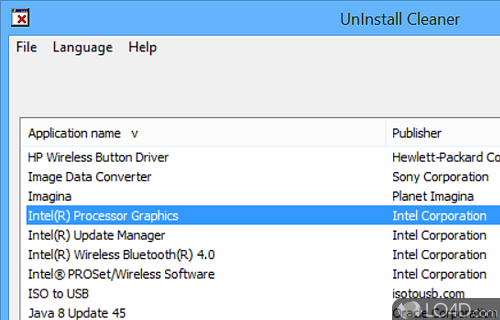
Helps keep organized by cleaning up the Windows install list.
UnInstaller Cleaner is a very basic and helpful free tool which can help you out when it comes to cleaning up the "Add/Remove Programs" interface in Windows.
Quite often software installations might not fully complete their job or "forget" to remove themselves from the list of installed programs. This can be both frustrating and annoying for anybody who likes to keep track of what's what on the PC.
As a portable application, UnInstall Cleaner itself doesn't cause any of the programs it solves. Just run it and be done with it.
Inside the program, you're given full control over what will be listed in the installed programs list. You're given information about the program, publisher and its registry key. In the button part of the user interface, you can also view the name, version, publisher and install date.
The app fetches all of this from the registry and likewise interfaces with the registry to remove what you instruct it to remove.
Removing items with UnInstall Cleaner involves selecting an application from the list and clicking the Uninstall button. It's easy.
Overall, this tool can be very helpful to remove stale installations.
Features of UnInstall Cleaner
- Batch uninstallation: Uninstall multiple programs simultaneously for efficient cleanup.
- Browser extension removal: Remove unwanted browser extensions and toolbars.
- Built-in program ratings: Access user ratings and reviews to make informed uninstallation decisions.
- Complete cleanup: Remove leftover files, folders and registry entries after uninstallation.
- Comprehensive software removal: Easily uninstall unwanted programs and applications.
- Customizable scan options: Tailor scans to focus on specific areas or program types.
- Deep scan and analysis: Detect and eliminate hidden and residual program components.
- File shredding: Permanently delete sensitive files to prevent recovery.
- Forced uninstallation: Remove stubborn programs that resist regular uninstallation methods.
- Frequent updates: Stay up to date with the latest software detection and removal capabilities.
- Multi-language support: Use the software in your preferred language for a personalized experience.
- Registry cleaning: Clean up invalid and obsolete registry entries for improved system performance.
- System restore point creation: Create restore points before uninstalling software for added security.
- User-friendly interface: Intuitive design for easy navigation and effortless uninstallation.
- Windows startup management: Control and optimize programs that launch at startup.
Compatibility and License
UnInstall Cleaner is provided under a freeware license on Windows from software install managers with no restrictions on usage. Download and installation of this PC software is free and 2.2.0.0 is the latest version last time we checked.
Filed under:

